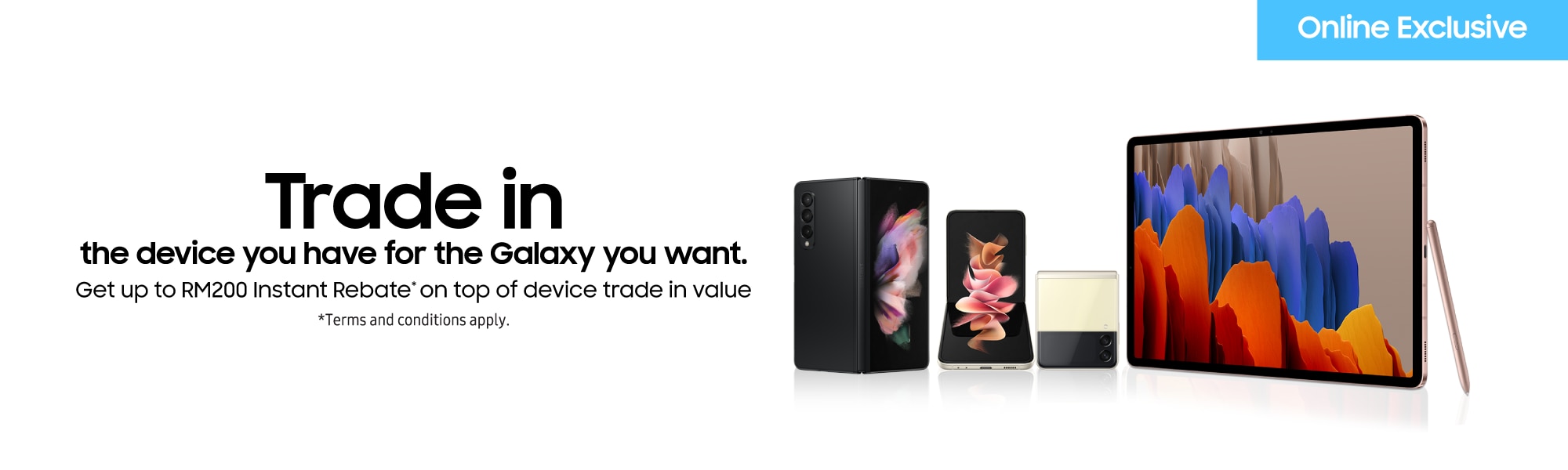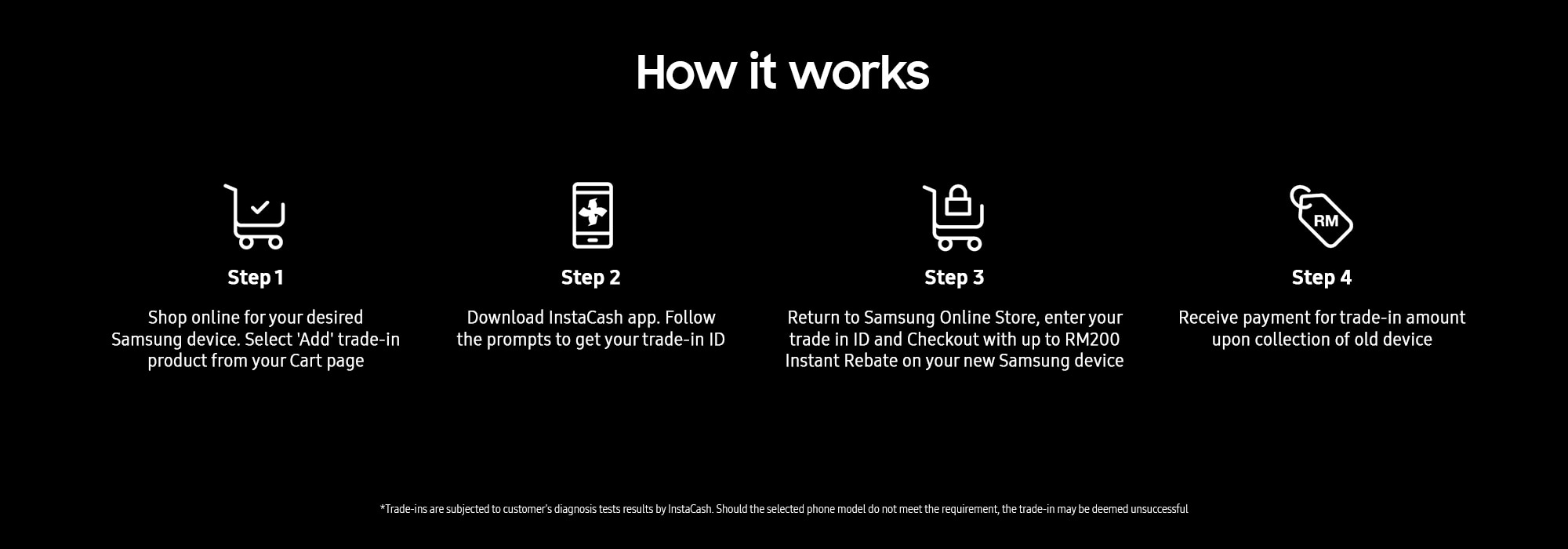From {{getFormattedValue(detail.selectedVariant.leasingInfo.leasingPeriodicPrice.valuePriceData)}} / month {{detail.selectedVariant.leasingInfo.leasingDuration}} basket.page.credit.financeDuration Calculate Finance
{{detail.selectedVariant.leasingInfo.installmentPlanMessage}}
{{detail.selectedVariant.leasingInfo.displayMessage}}
{{detail.selectedVariant.leasingInfo.installmentPromotionalMessage}}
From {{getFormattedValue(detail.selectedVariant.leasingInfo.leasingPeriodicPrice.valuePriceData)}} / month {{detail.selectedVariant.leasingInfo.leasingDuration}} basket.page.credit.financeDuration Calculate Finance
{{detail.selectedVariant.leasingInfo.installmentPlanMessage}}
{{detail.selectedVariant.leasingInfo.displayMessage}}
{{detail.selectedVariant.leasingInfo.installmentPromotionalMessage}}
From {{getFormattedValue(detail.selectedVariant.leasingInfo.leasingPeriodicPrice.valuePriceData)}} / month {{detail.selectedVariant.leasingInfo.leasingDuration}} basket.page.credit.financeDuration Calculate Finance
{{detail.selectedVariant.leasingInfo.installmentPlanMessage}}
{{detail.selectedVariant.leasingInfo.displayMessage}}
{{detail.selectedVariant.leasingInfo.installmentPromotionalMessage}}
From {{getFormattedValue(detail.selectedVariant.leasingInfo.leasingPeriodicPrice.valuePriceData)}} / month {{detail.selectedVariant.leasingInfo.leasingDuration}} basket.page.credit.financeDuration Calculate Finance
{{detail.selectedVariant.leasingInfo.installmentPlanMessage}}
{{detail.selectedVariant.leasingInfo.displayMessage}}
{{detail.selectedVariant.leasingInfo.installmentPromotionalMessage}}
From {{getFormattedValue(detail.selectedVariant.leasingInfo.leasingPeriodicPrice.valuePriceData)}} / month {{detail.selectedVariant.leasingInfo.leasingDuration}} basket.page.credit.financeDuration Calculate Finance
{{detail.selectedVariant.leasingInfo.installmentPlanMessage}}
{{detail.selectedVariant.leasingInfo.displayMessage}}
{{detail.selectedVariant.leasingInfo.installmentPromotionalMessage}}
From {{getFormattedValue(detail.selectedVariant.leasingInfo.leasingPeriodicPrice.valuePriceData)}} / month {{detail.selectedVariant.leasingInfo.leasingDuration}} basket.page.credit.financeDuration Calculate Finance
{{detail.selectedVariant.leasingInfo.installmentPlanMessage}}
{{detail.selectedVariant.leasingInfo.displayMessage}}
{{detail.selectedVariant.leasingInfo.installmentPromotionalMessage}}
From {{getFormattedValue(detail.selectedVariant.leasingInfo.leasingPeriodicPrice.valuePriceData)}} / month {{detail.selectedVariant.leasingInfo.leasingDuration}} basket.page.credit.financeDuration Calculate Finance
{{detail.selectedVariant.leasingInfo.installmentPlanMessage}}
{{detail.selectedVariant.leasingInfo.displayMessage}}
{{detail.selectedVariant.leasingInfo.installmentPromotionalMessage}}
FAQ
1. What is InstaCash?
InstaCash is the first App in Malaysia which allows you to get an accurate quotation for your used smartphone or tablet within 60 seconds. Our friendly courier will pick-up your smartphone or tablet at a location of your convenience and cash is paid into your bank account on-the-spot!
2. How many phone or tablet can I trade-in?
You may trade-in only one phone or tablet per new device purchased .
3. What are the prerequisites for InstaCash trade-in?
Only smartphone and tablet are accepted for InstaCash trade-in
b. You must be the legal owner of the trade-in device.
c. Your trade-in device must not be tied to any existing contract with Telcos.
d. The phone or tablet must not be network and IMEI blocked, reported as stolen or counterfeit.
e. We only accept devices that are unlocked from iCloud and Google account.
4. My device is defective, can I trade-in with InstaCash?
Yes, we accept defective smartphone or tablet as long as you are able to install InstaCash and complete the diagnostic process. Price quotation would differ depending on the defects of your device.
5. Can I trade-in devices that cannot be switched on?
Please contact InstaCash customer service for further assistance at +603 7931 3417.
6. What if my trade-in device is not listed in the “InstaCash” App?
Please contact InstaCash customer service for assistance at +603 7931 3417 and we will assist you accordingly.
7. Can I purchase online and hand over my old device to Samsung Experience Store for trade in if I select Store Pickup delivery option?
You are required to perform online trade-in before you check out your online orders from Samsung Online Store. You are unable to perform trade-in after you check out from Samsung Online Store or during the collection of your order in store. However, you can proceed with Instacash standard trade-in procedure by separately downloading the Instacash app. Standard trade-in procedure post purchase will not be qualified for any campaign/ promotion discount.
8. Is the estimated trade-in value confirmed?
We aim to provide an accurate trade-in value based on the diagnostic results and declaration of device condition on InstaCash App. It is subject to change based on the selected Samsung model purchased, traded-in model, the final device condition during pick-up and other eligibility criteria. Our courier will then verify the device condition at the point of pick-up and provide you with finalised trade-in value. Should there be a change in price offer, you may decide whether to go ahead with the trade-in transaction.
9. How to use the “InstaCash” App?
Login the “InstaCash” App using phone number or your email address.
b. Click on “Start Trade-in” to diagnose your device.
c. Complete a series of tests to assess the functionalities of your device.
d. Declare the physical and screen conditions of your device
e. Place an order and enter your personal details for pick up.
f. Enter your bank account details for payment from InstaCash
g. InstaCash Customer Service will contact you within 24 hours upon placement of order.
10. How soon will my pick-up be scheduled?
You will be contacted by our customer service within 24 hours upon placement of trade-in order on a weekday. Weekend orders shall be contacted on the next working day.
11. How do I get my trade-in payment?
Your trade-in payment will be credited into your bank account immediately upon collection of your trade-in device.
12. What do I need to do before handing over my trade-in device?
Back up your data such as contacts and important files that you do not want to lose.
b. Ensure that SIM and any memory cards are removed before handing over trade-in device. Any SIM or memory cards found will be destroyed to ensure that your personal information remains secured.
c. For iPhones, remove your Apple ID and passcode.
d. For Androids, remove your Google Account from your device. Ensure that you have disabled any security lock settings on your device as well.
e. Do not delete or factory reset your device before our courier arrives for the pick-up. The InstaCash App is still required as part of the pick-up process.
13. What happens to the data on my traded-in devices?
Your device will undergo a Data Erasure process (complies with International Standard DoD 5220.22-M) to ensure all data is permanently deleted and unrecoverable.
b. Any personal data left in the device will not be recoverable.
14. What happens to my traded-in device?
Your traded-in device will be refurbished, recycled and resold.
15. Who can I reach out to for trade-in inquiries with InstaCash?
Walk-in to CompAsia HQ
b. Call InstaCash Customer Service Centre at +603 7931 3417
c. WhatsApp InstaCash at +6011 65273417