Galaxy Fit3
Built to fit your active lifestyle.
Unfortunately this browser can't provide the best viewing experience. Upgrade your browser
Reliable and
Safe Delivery
Up to 5X
Samsung Rewards
Exclusive Discounts
Samsung Care+
from {{getFormattedValue(detail.selectedVariant.leasingInfo.leasingPeriodicPrice.valuePriceData)}} / month {{detail.selectedVariant.leasingInfo.leasingDuration}} basket.page.credit.financeDuration Calculate Finance
{{detail.selectedVariant.leasingInfo.installmentPlanMessage}}
{{detail.selectedVariant.leasingInfo.displayMessage}}
{{detail.selectedVariant.leasingInfo.installmentPromotionalMessage}}
from {{getFormattedValue(detail.selectedVariant.leasingInfo.leasingPeriodicPrice.valuePriceData)}} / month {{detail.selectedVariant.leasingInfo.leasingDuration}} basket.page.credit.financeDuration Calculate Finance
{{detail.selectedVariant.leasingInfo.installmentPlanMessage}}
{{detail.selectedVariant.leasingInfo.displayMessage}}
{{detail.selectedVariant.leasingInfo.installmentPromotionalMessage}}
from {{getFormattedValue(detail.selectedVariant.leasingInfo.leasingPeriodicPrice.valuePriceData)}} / month {{detail.selectedVariant.leasingInfo.leasingDuration}} basket.page.credit.financeDuration Calculate Finance
{{detail.selectedVariant.leasingInfo.installmentPlanMessage}}
{{detail.selectedVariant.leasingInfo.displayMessage}}
{{detail.selectedVariant.leasingInfo.installmentPromotionalMessage}}
Charge up to 13 days of power on a single charge, or quickly top it up to 65% in just 30 mins. Worry less about the battery life and focus more on your everyday fitness.


*Battery life is based on results from internal lab tests conducted by Samsung for typical usage pattern scenarios, with Galaxy Fit3 connected to Galaxy smartphone via Bluetooth, including 52 notifications, 4 minutes of text checks, 9 minutes of time checks and 30 minutes of
workouts over the course of 24 hours. It is a simulated value of the total battery consumption measured by analyzing normal usage patterns and the current required for each function with the duration of time of each function. Tested with results from a pre-release version of the
device. Actual battery life may vary depending on Bluetooth connection status, configuration, settings, signal strength, presence of noise, usage and condition of the device and many other factors.
**Testing for a 30-minute charge conducted by Samsung using pre-released version of Galaxy Fit3; all devices tested on fully discharged batteries with prerelease software, inbox Galaxy Fit3 USB C magnetic charging cable, and Samsung 25W USB C Power Adapter (EP-TA800). The battery
charge amount varies with region, settings, usage pattern and environmental factors; actual results may vary."
Find what you need in a snap with intuitive gestures. Swipe right for Notifications, left for Tiles, down for Quick Panel and up for App List. Want to start fresh? Just press Home button to quickly bounce back to your home screen. For quick workouts, you can double-press the home button to jump to the exercise list.
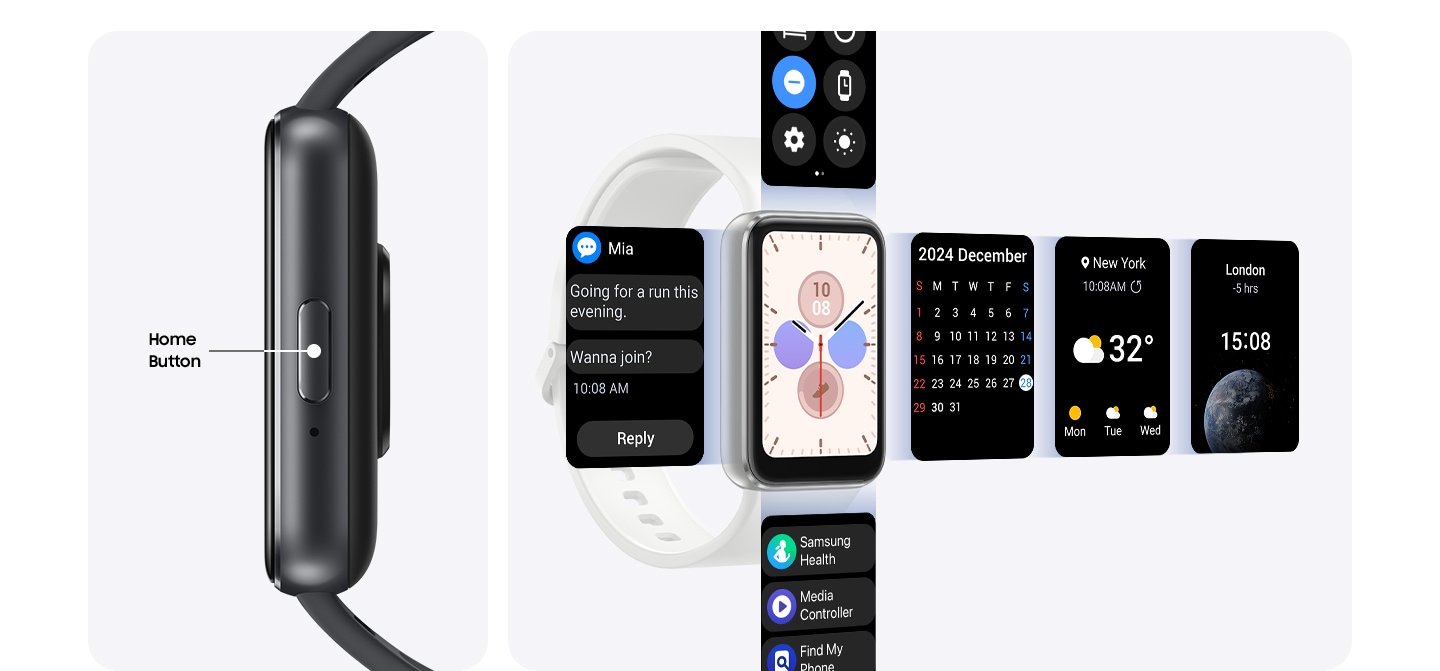
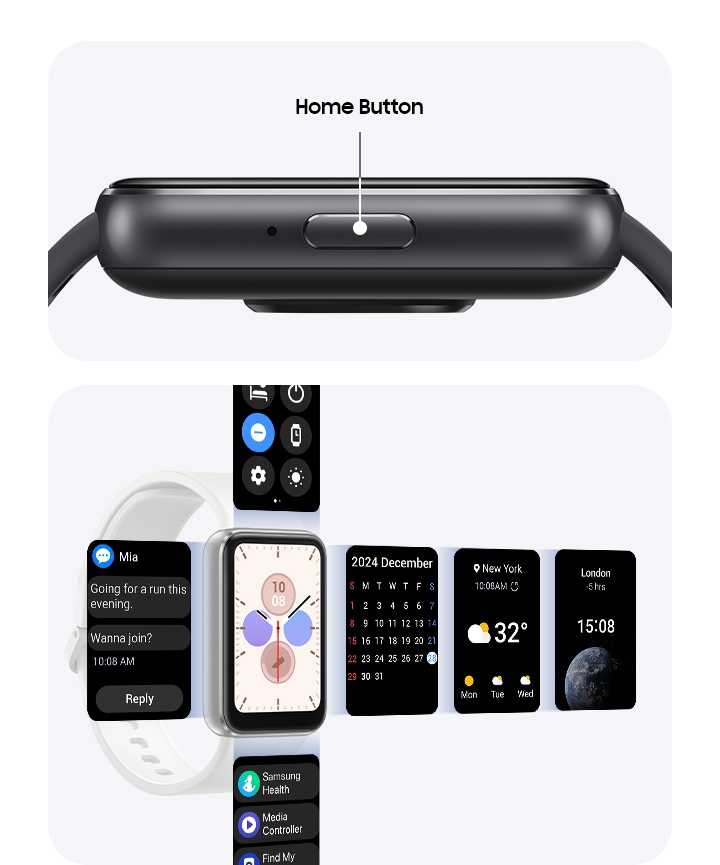
*Actual UX/UI may differ.
**Availability of the feature may vary by country or region.
***Some features can be added via Edit on phone tiles on the synced smartphone.
See how many calories you burned today or the current local time around the world at a glance. Choose from a collection of over 100 Watchfaces, from informative to stylish, or create your own with your favorite photo.


*Actual UX/UI may differ.
**Availability of Watchfaces may vary by country/region or device model.
***Non-Samsung Android smartphones do not support World Clock Watchface.
****Some Watchfaces can be manually added on Galaxy Wearable app on the Bluetooth-connected Galaxy smartphone.